Windows 10 (Home, Professional, Enterprise)
$25.00 – $60.00
✔️ 100% Genuine (Retail Version).
✔️ Both 32/64 bit version support
✔️ All languages version support.
✔️Online update support.
✔️Lifetime effective
![]()
GTIN: 00885370922158
Brand: Microsoft
Product Description
Microsoft Corporation’s Windows 10 is a widely popular operating system that has made waves in the tech world. This operating system is the successor to Windows 8.1 and belongs to the Windows NT family of operating systems. What sets it apart from other operating systems is its ability to deliver updates for the supported lifetime of the device. These updates come in two forms: quality updates and feature updates. Quality updates include both security and non-security updates that are usually released once a month. Windows 10 also provides a more unified user experience across multiple devices like PCs, tablets, smartphones, and embedded systems. Its goal is to offer a modern, efficient, and secure computing experience for users across various devices and use cases. So, if you want a seamless computing experience, Windows 10 is the way to go!
- Windows 10 Home
- Windows 10 Professional
- Windows 10 Enterprise
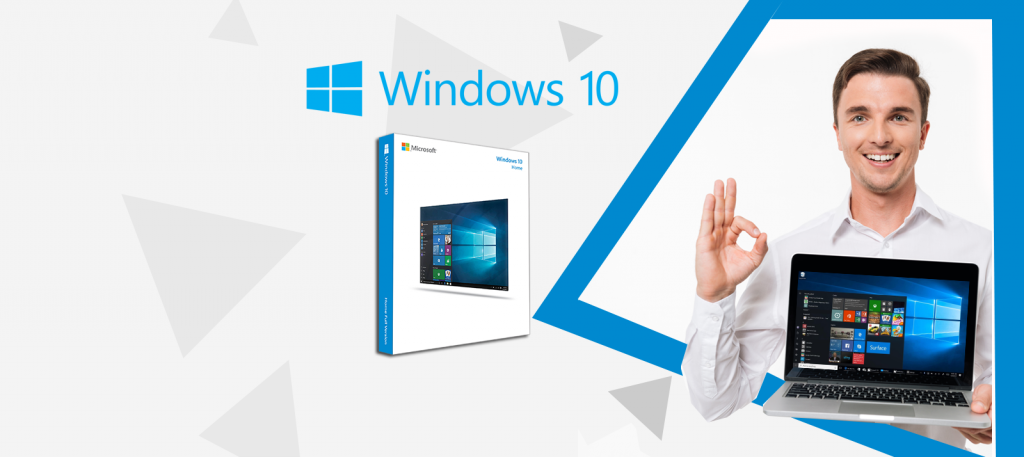
Here are some keys to Windows 10
- Windows 10’s Start Menu combines the traditional Start Menu with Live Tiles from Windows 8, making it customizable, efficient, and user-friendly.
- Cortana is a virtual assistant integrated into it, providing voice commands, reminders, and personalized suggestions.
- The Microsoft Store offers a vast selection of apps, games, and entertainment content, both free and paid.
- It has built-in security features like Windows Defender Antivirus, Firewall, and Windows Hello for biometric authentication.
- Continuum optimizes interface for different device modes.
- Windows 10 allows multiple virtual desktops for better organization and multitasking by grouping related tasks and apps.
- It receives regular updates, including feature updates and security patches, ensuring the operating system remains up-to-date and secure.
- It’s integrates Microsoft services like OneDrive, Office suite, and Xbox Live.
- Windows 10 is compatible with older hardware, software, and peripherals.
- It allows extensive customization of the desktop, taskbar, Start Menu, and other elements to match users’ preferences.
Comparison between the three proposed variants of Windows 10
Whether you’re searching for the latest, most affordable, or the most reliable and well-documented version of Windows 10, our store offers a range of these editions. Therefore, this comparison will help you select the best one to meet your particular requirements.
Windows 10 Home
Microsoft developed Windows 10 Home, a version of the Windows operating system, to cater to the needs of home users. It boasts a wide range of features and functionalities that are specifically designed to meet the requirements of home users. Here are some key aspects:
- 10 Home offers a familiar interface with a user-friendly Start menu, taskbar, and desktop, thus making it easy to navigate through applications and files.
- Cortana is a virtual assistant integrated into Windows 10. It can perform tasks, search the web, set reminders, and more using voice commands or typing.
- 10 Home comes with Microsoft Edge as the default web browser. Edge offers features such as reading mode, annotation tools, and integration with Cortana for personalized search results.
- The Windows Store in Windows 10 allows you to easily access and download a variety of apps, games, movies, and music from one centralized platform.
- It’s comes with built-in security features, including Windows Defender Antivirus, Windows Firewall, and Windows Hello for biometric authentication (if supported), thereby ensuring comprehensive protection for users.
- Microsoft regularly updates Windows 10 Home to improve security and provide new features. While users have some control over when updates are installed, automatic updates are encouraged for security reasons.
- This is compatible with a wide range of hardware and software, making it suitable for most home users’ needs.
- 10 Home supports Microsoft Account Integration for accessing additional features including OneDrive cloud storage, synchronization of settings across devices, and integration with Microsoft services.
Windows 10 Professional
- Windows 10 Pro allows for joining a domain, which enables centralized management of user accounts, security policies, and network resources.
- Administrators can use Group Policy to configure settings and enforce security policies across multiple devices.
- This feature offers full-disk encryption, safeguarding data from unauthorized access or theft.
- This feature allows users to remotely connect to their desktops from another location, facilitating remote access and support.
- 10 Pro has a built-in virtualization platform called Hyper-V that allows users to easily create and manage virtual machines on their devices.
- This feature enables administrators to restrict user accounts to running only one application, which can be useful for dedicated-purpose or kiosk devices.
- 10 Pro comes with Enterprise Mode Internet Explorer, which allows compatibility with older web applications and websites that require Internet Explorer.
Windows 10 Enterprise
- Windows 10 Enterprise offers advanced security features such as Windows Defender Credential Guard, Device Guard, and BitLocker encryption to protect against modern security threats and unauthorized access to sensitive data.
- Enterprise provides a range of tools to IT administrators, such as Group Policy, Microsoft Intune, and Windows Update for Business. Consequently, these tools can help them manage and control a large number of devices efficiently.
- This eatures Hyper-V, a built-in hypervisor that enables users to run virtual machines on their devices, thereby allowing for easier application testing and deployment within isolated environments.
- This feature offers insights and analytics to help organizations evaluate the health and performance of their Windows 10 devices. Moreover, it enables them to identify potential issues and make data-driven decisions to improve efficiency and security.
- LTSC, being a version of Enterprise for specialized systems that need to remain unchanged for extended periods of time, exclusively receives security updates and critical fixes. Consequently, it doesn’t receive any feature updates, thereby ensuring stability and reliability.
System Requirements
- Processor: 1 GHz or faster processor or SoC (System on a Chip)
- RAM: 1 GB for 32-bit or 2 GB for 64-bit
- Hard disk space: 16 GB for 32-bit OS or 20 GB for 64-bit OS
- Graphics card: DirectX 9 or later with WDDM 1.0 driver
- Display: 800×600
If you have any further questions, do not hesitate to contact us! However, we are always delighted to help you make an educated decision and buy the Microsoft product(s) that best suit your needs and way of life.
| Versions | Windows 10 Professional, Windows 10 Home, Windows 10 Enterprise |
|---|---|
| Number of PC | 1PC, 2PC, 5PC |
12 reviews for Windows 10 (Home, Professional, Enterprise)
| 5 star | 100 | 100% |
| 4 star | 0% | |
| 3 star | 0% | |
| 2 star | 0% | |
| 1 star | 0% |
Sorry, no reviews match your current selections
Q & A
Related products
-
Windows Operating System
Windows 11 (Professional, Home, Enterprise)
$25.00 – $99.00 Select options This product has multiple variants. The options may be chosen on the product pageRated 4.94 out of 5


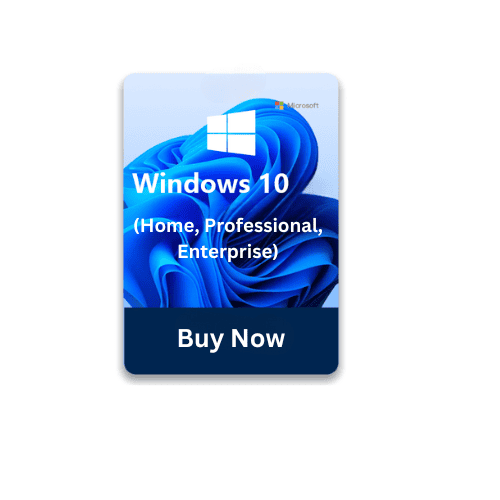
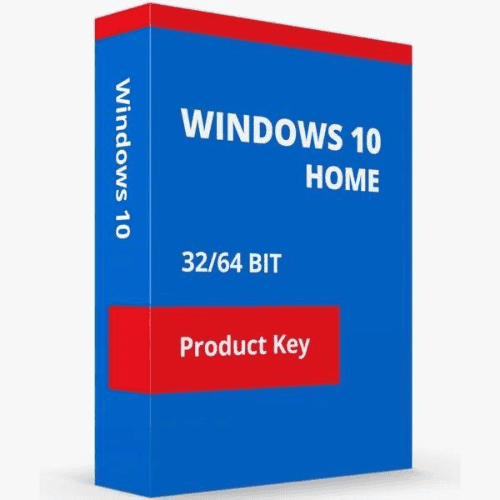

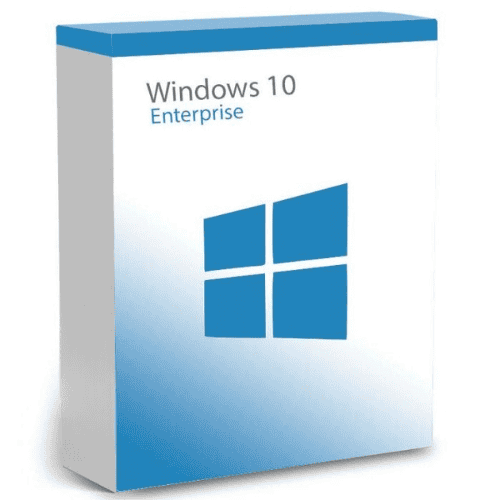

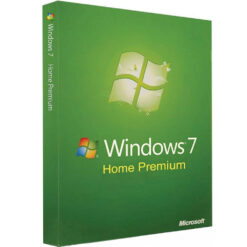
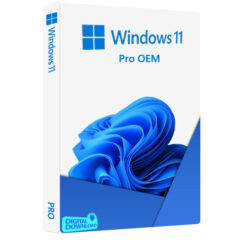
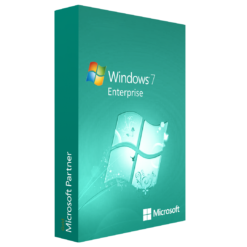
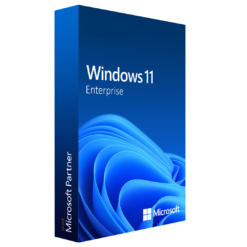
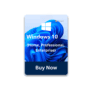


Best place, no hassle keys!!
AWESOME SERVICE
YOUR RESPONSE WAS QUICK