Autodesk Maya – Windows / Mac
$99.00 – $250.00
✔️100% Genuine version.
✔️Download product(s) from the official website
✔️Autodesk Maya is available for both Windows and Mac. (2022-2023-2024-2025)
✔️ This package includes all Windows and Mac.
![]()
Maya Software
Autodesk Maya is a sophisticated and powerful 3D computer graphics software application. It is extensively used in the fields of animation, visual effects, video games, and other digital content creation industries. The software provides a vast array of tools and features that enable artists and designers to create highly detailed and realistic 3D models, animations, and simulations.
Key Features
- 3D Modeling: Maya offers advanced modeling tools that support polygonal, NURBS, and subdivision surface modeling, allowing users to create complex and highly detailed 3D models. Tools for sculpting, texturing, and painting are also included.
- Animation: Maya is renowned for its comprehensive animation toolkit, which includes keyframe animation, non-linear animation with the Trax Editor, motion capture data handling, and character rigging tools. It supports both traditional keyframe animation and more complex techniques like inverse kinematics and blend shapes.
- Rendering: Maya includes Arnold, a high-quality rendering engine known for its powerful, photorealistic rendering capabilities. Additionally, it supports other third-party renderers like V-Ray and RenderMan. Users can achieve realistic lighting, shading, and textures with these rendering tools.
- Dynamics and Simulation: Maya features robust simulation tools for creating realistic physical effects, such as fluids, cloth, hair, particles, and rigid body dynamics. These tools are crucial for producing lifelike animations and special effects.
- Pipeline Integration: Maya is designed to fit seamlessly into a variety of production pipelines. It supports multiple file formats and can be integrated with other Autodesk products as well as third-party applications. This interoperability makes it a central tool in many professional workflows.
- Scripting and Customization: Users can customize and automate tasks in Maya using its scripting languages, MEL (Maya Embedded Language) and Python. This allows for the creation of custom tools and workflows tailored to specific project needs.
- User Interface: Maya’s interface is highly customizable, featuring a wide array of panels, editors, and tools that can be arranged to suit individual preferences and workflows. The user interface supports drag-and-drop customization, marking menus, and hotkeys.
Why Maya
- Accelerate workflows
With Maya’s impressive set of tools, users can achieve faster iteration and enhanced creativity without sacrificing deadlines. - Deliver stunning visuals
Add intricate details to characters and scenes, delivering high-quality work that ensures repeat clients. - Scale for complexity
Top artists in the industry rely on Maya to create the most complex shots, characters, and worlds.
Includes 5 items:





Operating System
- Microsoft® Windows® 11, 10
- Apple® macOS® 12.x, 11.x, 10.15.x, 10.14.x
- Linux® Red Hat® Enterprise 8.5, 7.6-7.9 WS
- Linux CentOS® 8.5, 7.6-7.9
- Rocky Linux 8.5
- Nvidia Guide for Virtualization with GRID & VMWare
Browser
Autodesk recommends the latest version of the following web browsers for access to online supplemental content:
- Apple Safari web browser
- Google® Chrome web browser
- Microsoft Edge web browser
- Mozilla® Firefox® web browser
Hardware |
|
| CPU | 64-bit Intel® or AMD® multi-core processor with SSE4.2 instruction set Apple Mac models with M series chips are supported under Rosetta 2 mode |
| Graphics Hardware | Refer to the following pages for a detailed list of recommended systems and graphics cards: Maya Certified Hardware |
| RAM | 8 GB of RAM (16 GB or more recommended) |
| Disk Space | 7 GB of free disk space for install |
| Pointing Device | Three-button mouse |
| Edition | 2022, 2023, 2024, 2025 |
|---|
Q & A
the license is for a lifetime
Ejovi Great answered on March 3, 2023 store managerSorry, no questions were found
Related products
-
AUTODESK
Autodesk Fabrication (Win/Mac)
$100.00 – $250.00 Select options This product has multiple variants. The options may be chosen on the product pageRated 0 out of 5 -
AUTODESK
Autodesk Map 3D (Windows / Mac)
$90.00 – $150.00 Select options This product has multiple variants. The options may be chosen on the product pageRated 0 out of 5 -
AUTODESK
Autodesk Robot Structural Analysis Professional (Windows/Mac)
$99.00 – $159.00 Select options This product has multiple variants. The options may be chosen on the product pageRated 0 out of 5 -
AUTODESK
Autodesk AEC Collection (Windows / Mac)
$800.00 – $999.00 Select options This product has multiple variants. The options may be chosen on the product pageRated 0 out of 5



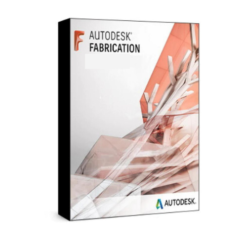
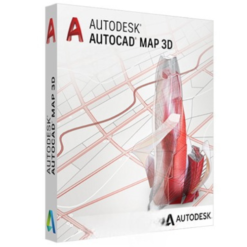
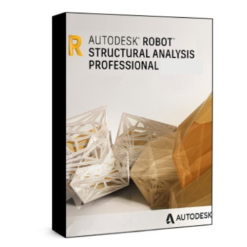
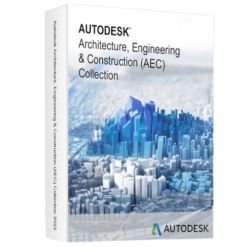

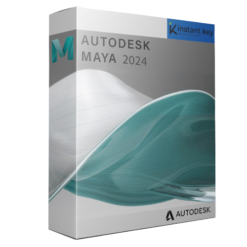
Reviews
There are no reviews yet