Autodesk Vault Professional (Mac/Win)
$100.00 – $250.00
✔️ 100% Genuine version.
✔️ Runs On Windows pc and Mac
✔️Download product(s) from the official website
✔️All the available versions of Vault Professional (2022-2023-2024-2025)
GTIN: 9781956032727
Product Description
Autodesk Vault Professional is an incredible data management tool specifically crafted to empower organizations in overseeing and monitoring their engineering data, design processes, and documentation. It seamlessly integrates with a range of Autodesk design software, including AutoCAD, Inventor, and Revit, thereby offering a comprehensive solution for managing design data and facilitating seamless collaboration across teams. For organizations seeking to elevate their data management capabilities, streamline design workflows, and foster improved collaboration across teams and departments, Autodesk Vault Professional stands as a truly powerful and indispensable solution.
Key Features of Autodesk Vault Professional:
- Version Control: Vault Professional tracks versions and revisions of files, allowing users to easily manage and access different iterations of a design. It enables users to check files in and out, preventing conflicts and ensuring data integrity.
- Revision Management: Users can create and manage file revisions, preserving history for easy rollback if necessary. This feature is useful for making changes to a design without overwriting previous versions.
- Collaboration and Concurrent Design: Vault Professional enables team collaboration by providing a central repository for storing and sharing design data. Multiple users can work on the same project simultaneously, and Vault manages conflicts to ensure data consistency.
- File and Document Management: The software facilitates efficient file and document management by organizing data into a structured hierarchy. Users can create folders, assign metadata, and establish custom properties to classify and search for files and documents.
- Data Security and Access Control: Vault Professional offers robust security features to safeguard intellectual property. It includes access control mechanisms, enabling administrators to define user permissions and restrict access to sensitive data.
- Change Management and Workflows: The software allows users to customize workflows and manage changes. Users can create approval processes and monitor design change progress to ensure compliance.
- Integration with Design Software: Vault Professional integrates with Autodesk’s design software, such as AutoCAD, Inventor, and Revit. This integration enables seamless data transfer between the design software and Vault, ensuring that design changes and updates are automatically captured and managed.
- Search and Retrieval: Vault Professional offers robust search capabilities for locating files and documents based on metadata, properties, or full-text search. Users can swiftly retrieve required information, enhancing productivity and reducing time spent searching for data.
- Reporting and Analytics: The software offers reporting and analytics tools for gaining insights into data usage, project progress, and key metrics. This information can be utilized for project management, resource allocation, and process enhancement.
Overall, Autodesk Vault Professional is a comprehensive data management solution for engineering and design teams. It helps streamline workflows, improve collaboration, and ensure data integrity throughout the project lifecycle.
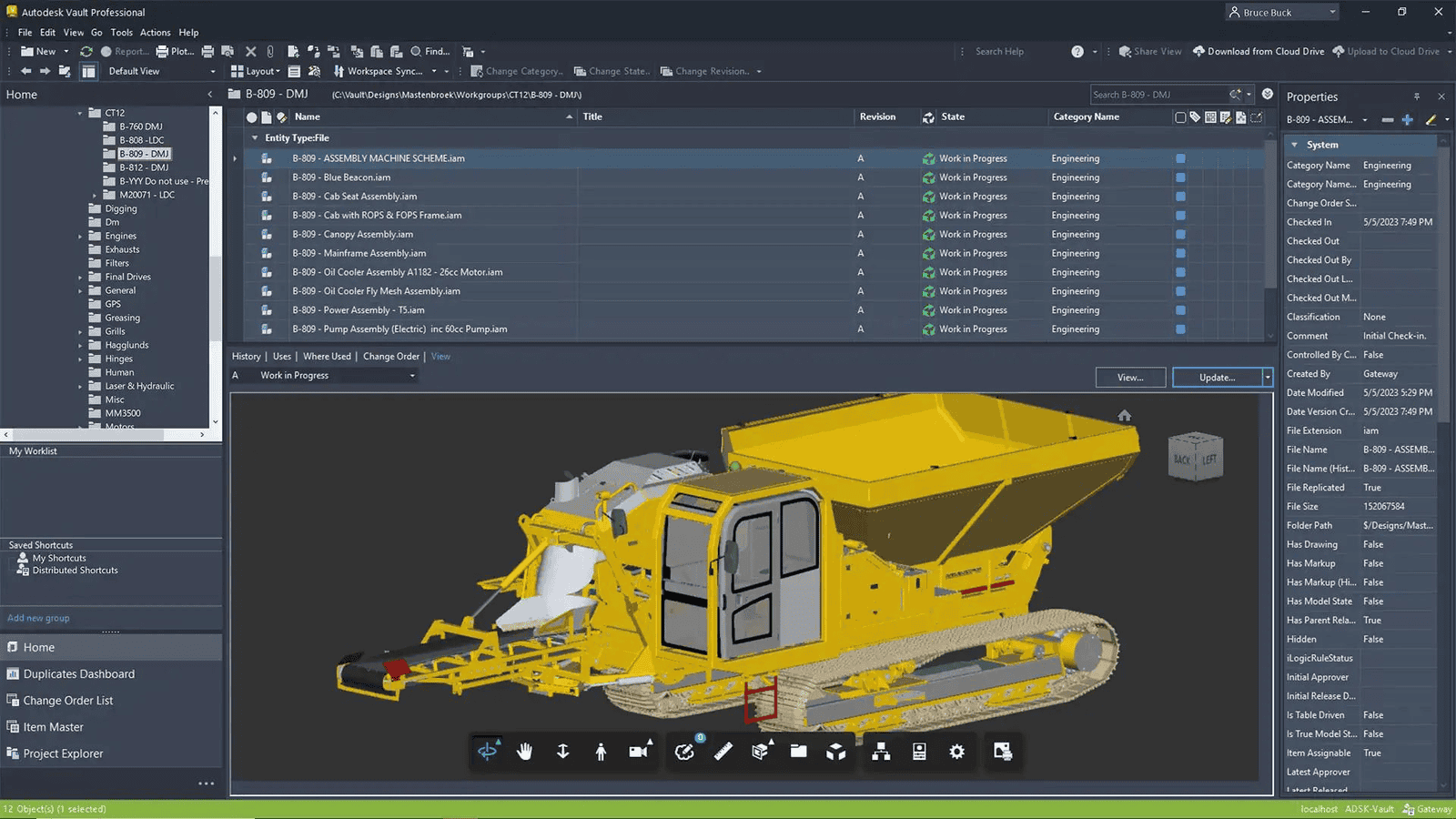
Use Cases:
Manufacturing: Managing design data for product development, ensuring version control, and integrating with manufacturing processes.
Architecture, Engineering, and Construction (AEC): Coordinating design efforts among architects, engineers, and construction teams, and maintaining a single source of truth for all project data.
Utilities and Infrastructure: Handling intricate infrastructure projects involving multiple stakeholders and extensive datasets.
System Requirements for Autodesk Vault Professional
| Operating System: |
|
| Processor: |
|
| RAM: |
|
| Graphics Card: |
|
| Disk Space: |
|
| Network: |
|
| Other Requirements: |
|
| EDITION | 2022, 2023, 2024, 2025 |
|---|
Q & A
Related products
-
AUTODESK
AutoCAD Architecture (Mac/Win)
$87.00 – $189.00 Select options This product has multiple variants. The options may be chosen on the product pageRated 0 out of 5 -
AUTODESK
Autodesk Advance Steel (Win/Mac)
$200.00 – $350.00 Select options This product has multiple variants. The options may be chosen on the product pageRated 0 out of 5 -
AUTODESK
Autodesk Map 3D (Windows / Mac)
$90.00 – $150.00 Select options This product has multiple variants. The options may be chosen on the product pageRated 0 out of 5 -
AUTODESK
Autodesk Robot Structural Analysis Professional (Windows/Mac)
$99.00 – $159.00 Select options This product has multiple variants. The options may be chosen on the product pageRated 0 out of 5


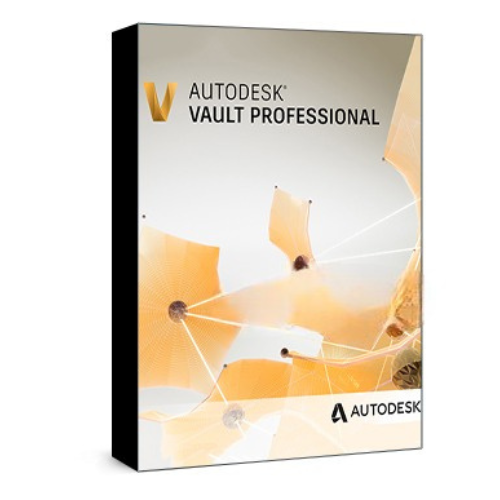
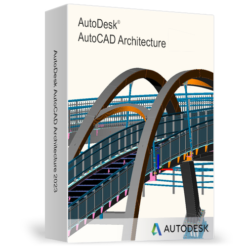
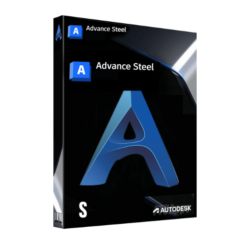
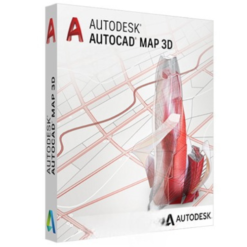
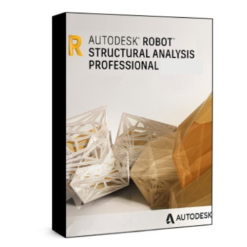

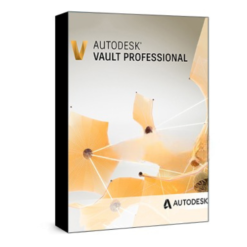
Reviews
There are no reviews yet