Autodesk Fusion 360 (Windows/Mac)
$150.00 – $300.00
✔️100% Genuine version.
✔️Runs On Windows pc and Mac
✔️Download product(s) from the official website
✔️All the available versions of All Autodesk (2022-2023-2024-2025)
![]()
For quick delivery, please indicate your AutoCAD email in the checkout note.
GTIN: 9798223671954
Product Description
We are excited to present Fusion 360, an all-in-one design and engineering solution that will transform your creative process. With its robust capabilities and user-friendly interface, Fusion 360 enables you to bring your ideas to life, enhance collaboration, and expedite product development like never before.
Fusion 360 is a comprehensive cloud-based software that integrates CAD, CAM, and CAE tools into a single platform, offering a complete solution for designing, simulating, and manufacturing your products. It provides a unified environment where you can seamlessly transition from concept design to engineering analysis and manufacturing preparation, saving you valuable time and effort.
Please note that Autodesk offers only subscription-based licenses for our products. Lifetime or perpetual licenses are not legally available and are exclusively issued for student use, not for commercial purposes.
Key Features of Fusion 360
Comprehensive CAD Capabilities
- 3D Modeling: Fusion 360 provides robust 3D modeling tools, including parametric, direct, surface, mesh, and freeform modeling.
- Sculpting: Use T-Splines technology to create intricate organic shapes, enabling smooth and precise sculpting.
- Parametric Modeling: Design with a history timeline enables easy modifications and updates to designs based on defined parameters.
Simulation and Analysis
- Finite Element Analysis (FEA): Perform structural simulations to assess designs for strength and durability under various conditions.
- Thermal Analysis: Evaluate thermal performance and identify potential heat-related issues in designs through thermal analysis.
- Event Simulation: Assess different forces and loads to predict real-world product performance over time.
CAM Capabilities
- Toolpath Generation: Generate toolpaths for CNC machining, supporting operations from 2.5-axis to 5-axis.
- Integrated CAM: Streamline the transition from design to manufacturing with seamless CAM integration, reducing the need for separate software.
Collaboration Tools
- Cloud-Based Collaboration: Store and manage projects in the cloud to enable real-time collaboration and access from anywhere.
- Version Control: Keep a record of design iterations and easily revert to previous versions.
- Comments and Markups: Team members are encouraged to provide feedback directly on the design to facilitate clear communication.
Generative Design
- AI-Driven Design Options: Utilize generative design tools to explore multiple design alternatives based on specified constraints and goals.
- Optimized Designs: Creating lightweight and efficient designs often leads to material savings and improved performance.
Integrated Electronics Design
- PCB Design: Design and integrate printed circuit boards (PCBs) within the 3D model to enable seamless mechanical and electronic integration.
- Schematic Capture: Create electronic schematics that are directly linked to the PCB design to ensure consistent and error-free electronic design.
Data Management
- Centralized Data Storage: Utilize a centralized data management system to store all project files, ensuring uniformity and facilitating easy access.
- Team Management: Assign roles, manage permissions, and ensure secure access to project data for team members.
To run Fusion 360 effectively, we recommend the following system requirements:
- Operating System: Microsoft® Windows® 10 (64-bit). Apple® macOS® Mojave v10.14 or later
- Processor: 64-bit processor (Quad-core CPU or better)
Memory (RAM): 4GB RAM (However, we recommend 8GB or more for better performance) - Graphics Card: DirectX 11 capable graphics card with at least 1GB VRAM
- Display Resolution: 1366 x 768 (1920 x 1080 or higher recommended)
- Hard Drive Space: 3GB of free disk space (SSD recommended)
| Editions | 2022, 2023, 2024, 2025 |
|---|
Q & A
Related products
-
AUTODESK
Autodesk AutoCAD Mechanical (Win/Mac)
$99.00 – $250.00 Select options This product has multiple variants. The options may be chosen on the product pageRated 0 out of 5 -
AUTODESK
Autodesk Architecture, Engineering & Construction(Windows/Mac)
$150.00 – $225.00 Select options This product has multiple variants. The options may be chosen on the product pageRated 4.00 out of 5 -
AUTODESK
Autodesk Navisworks (Win/Mac)
$99.00 – $300.00 Select options This product has multiple variants. The options may be chosen on the product pageRated 0 out of 5




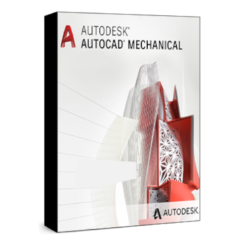
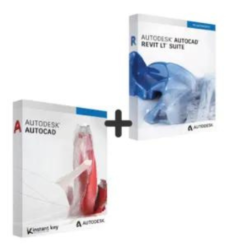
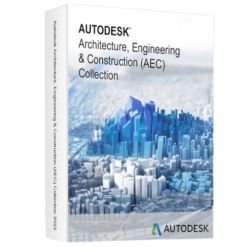
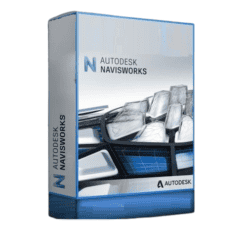


Reviews
There are no reviews yet