Office 365 5 Device (PC+ Tablette+ Mac)
$79.00 – $150.00
GTIN: 0762223223252
Brand: Microsoft
Product Overview
Office 365 is a comprehensive suite of Microsoft Office applications designed to enhance productivity and collaboration. With support for multiple languages, users can choose their preferred language during installation. The suite includes three main editions tailored to different needs: Family Edition, Professional Edition, and Enterprise Edition**.
Family Edition
The Family Edition of Office 365 is perfect for households, offering support for up to five devices, including PCs, tablets, and Macs. This edition provides all the essential Office apps and 1 TB of cloud storage per user, ensuring your family can work, learn, and play seamlessly.
Professional Edition
Office 365 Professional Edition is designed for individual professionals and small businesses. It includes premium Office apps with advanced features, 1 TB of OneDrive cloud storage, and advanced security to protect your data and devices.
Enterprise Edition
The Enterprise Edition of Office 365 is tailored for larger organizations. It offers advanced features like email hosting, enterprise-grade security, and compliance tools. This edition supports many devices and provides robust administrative controls for managing users and data.
Key Features
– Cloud Storage: Enjoy 1 TB of OneDrive storage to save and access your files from anywhere.
– Microsoft Office Apps: Access premium versions of Word, Excel, PowerPoint, and Outlook.
– Multi-Device Support: Use Office 365 across multiple devices, including PCs, tablets, and Macs.
– Regular Updates and Security: Receive automatic updates to stay current with the latest features and security patches.
Subscription Details
– Duration: Each subscription is valid for one year.
– Devices Supported: Family Edition supports up to five devices; Professional and Enterprise Editions support a higher number of devices depending on the plan.
How to Activate Your Product
1. Purchase: Buy your desired Office 365 edition from Instant-key.
2. Receive: Instantly receive your product key via email upon purchase.
3. Download: Visit the Microsoft website and sign in with your Microsoft account.
4. Redeem: Enter the product key provided by Instant-key to activate your subscription.
5. Install: Follow the prompts to download and install Office 365 on your devices.
6. Enjoy: Start using Office 365** and boost your productivity instantly!
System Requirements
Hardware Requirements
– Processor: 1 GHz or faster processor
– RAM: 2 GB RAM for PC; 4 GB RAM for Mac
– Storage: 3 GB available disk space for PC; 6 GB available disk space for Mac
– Display: 1280 x 768 screen resolution
Software Requirements
– Operating System: Windows 10, macOS, iOS, Android
– Browser: The latest versions of Microsoft Edge, Safari, Chrome, or Firefox
– Internet Connection: Required for installation, activation, and updates
Benefits of Office 365
– Productivity Enhancements: Collaborate in real-time, access files from anywhere, and streamline workflows.
– Collaboration Features: Share documents, co-author in real-time, and conduct online meetings with ease.
– Integration with Other Microsoft Services: Seamlessly integrate with other Microsoft products like Teams, SharePoint, and OneDrive for enhanced productivity.
Why Buy from Instant-key
– Competitive Pricing: Get the best deals on Office 365 subscriptions.
– Immediate Digital Delivery: Receive your product key instantly via email after purchase.
– Customer Support: Dedicated customer support team available to assist you with any queries or issues.
– Secure and Reliable Service: Purchase with confidence knowing your transaction is secure and your product is genuine.
Frequently Asked Questions (FAQs)
Q: How many devices can I install Office 365 on?
A: The Family Edition supports up to five devices, while Professional and Enterprise Editions support a higher number depending on the plan.
Q: Can I change the language of Office 365 after installation?
A: Yes, you can easily change the language of Office 365 after installation through the settings menu.
Q: Is Office 365 compatible with my operating system?
A: Office 365 is compatible with Windows 10, macOS, iOS, and Android operating systems.
Q: How do I renew my Office 365 subscription?
A: You can renew your subscription directly through Instant-key for seamless renewal.
Q: Is my data safe in Office 365?
A: Yes, Office 365 employs advanced security measures to safeguard your data, including encryption and multi-factor authentication.
| Editions | Office 365 Enterprise, Office 365 Professional, Office 365 Family |
|---|
Q & A
Sorry, no questions were found
Ask a question
Your question will be answered by a store representative or other customers.
This site is protected by reCAPTCHA and the Google Privacy Policy and Terms of Service apply.
Thank you for the question!
Your question has been received and will be answered soon. Please do not submit the same question again.
Error
An error occurred when saving your question. Please report it to the website administrator. Additional information:
Add an answer
This site is protected by reCAPTCHA and the Google Privacy Policy and Terms of Service apply.
Thank you for the answer!
Your answer has been received and will be published soon. Please do not submit the same answer again.
Error
An error occurred when saving your answer. Please report it to the website administrator. Additional information:
Related products
-
Microsoft Windows Server
Windows Server 2019 (Standard / Essential/ Datacenter)
$99.00 – $290.00 Select options This product has multiple variants. The options may be chosen on the product pageRated 4.55 out of 5 -
SQL Server
SQL Server 2019 Standard and Enterprise
$150.00 – $200.00 Select options This product has multiple variants. The options may be chosen on the product pageRated 0 out of 5






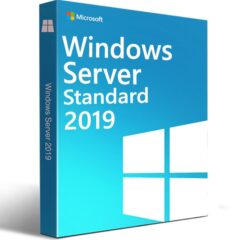
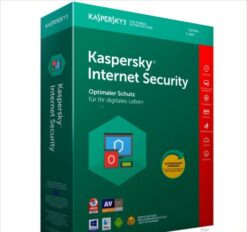
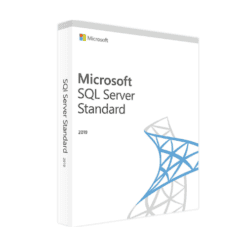
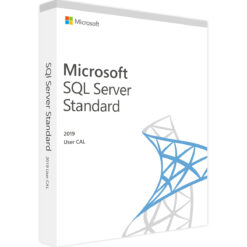



worked first time as expected.
Fast Delivery