Windows Server 2022 (Standard / Essential/ Datacenter)
$149.00 – $200.00
![]() 100% Genuine (Retail Version).
100% Genuine (Retail Version).
![]() All languages version support.
All languages version support.
![]() Online update support.
Online update support.
![]() Lifetime effective
Lifetime effective
![]()
GTIN: 0889842769883
Brand: Microsoft
Introduction:
Welcome to Instant-key, your trusted source for Windows Server 2022 licenses. Explore the latest features and capabilities of Windows Server 2022 Standard, Essentials, and Datacenter editions.
Standard, Essentials, and Datacenter Editions:
Windows Server 2022 comes in three main editions tailored to meet the diverse needs of businesses:
- Standard Edition: Designed for small to medium-sized businesses, the Standard edition offers essential features for general-purpose server functions. It provides robust security, performance enhancements, and scalability options.
- Essentials Edition: Ideal for small businesses with up to 25 users and 50 devices, the Essentials edition offers simplified management tools and integrated cloud services. It provides essential features for file and print sharing, remote access, and data backup.
- Datacenter Edition: Geared towards larger enterprises, the Datacenter edition offers unlimited virtualization rights, advanced security features, and enhanced scalability. It provides high availability, software-defined networking, and powerful storage capabilities.
What Does the Product Include?
When you purchase a Windows Server 2022 license from Instant-key, you receive a comprehensive package to facilitate a seamless installation process:
- License Key: Instantly receive an authentic license key upon purchase, ensuring compliance and legality.
- Download Link: Gain access to the download link for the Windows Server 2022 installation files, enabling you to start the installation process promptly.
- Installation Guide: Step-by-step instructions are provided to assist you in installing your new server operating system, ensuring a smooth setup process.
Product Description:
Windows Server 2022 is the ultimate solution for modern businesses, offering unparalleled performance, security, and scalability. Whether you’re a small business or a large enterprise, Windows Server 2022 has the tools you need to succeed.
Features:
Let’s delve deeper into the key features that make Windows Server 2022 stand out:
- Enhanced Security: Protect your data with advanced security features such as Windows Defender Advanced Threat Protection (ATP) and Secure Boot. Windows Server 2022 prioritizes security to safeguard your business against evolving threats.
- Improved Performance: Experience faster speeds and better efficiency with the latest advancements in server technology. Windows Server 2022 optimizes performance to handle demanding workloads efficiently, ensuring smooth operations for your business.
- Hybrid Capabilities: Seamlessly integrate with Azure services for hybrid cloud solutions. Windows Server 2022 enables you to extend your on-premises infrastructure to the cloud, leveraging the flexibility and scalability of Azure services.
- Container Support: Run Windows containers with ease, providing greater flexibility for your applications. Windows Server 2022 supports containerized applications, enabling you to deploy and manage them efficiently across different environments.
- Storage Migration Service: Simplify the process of migrating your data to new servers with minimal downtime. Windows Server 2022 includes the Storage Migration Service, allowing you to migrate files, folders, and shares seamlessly while minimizing disruptions to your business operations.
System Requirements:
Before installing Windows Server 2022, ensure that your system meets the following minimum requirements:
-
- Processor: At least: 1.4 GHz processor with 64-bit
- RAM: At least: 512 MB
- Storage space requirements At least: 32 GB
- Other requirements:
- Gigabit (10/100 / 1000baseT) Ethernet adapter
- DVD drive (if you want to install the operating system using DVD media )
- Super VGA monitor (1024 x 768) or monitor with a higher resolution
- Keyboard and Microsoft® mouse (or other compatible pointing devices)
- Internet access (may be subject to a charge)
| Versions | Windows Server 2022 Standard, Windows Server 2022 Essential, Windows Server 2022 Datacenter |
|---|
2 reviews for Windows Server 2022 (Standard / Essential/ Datacenter)
| 5 star | 100 | 100% |
| 4 star | 0% | |
| 3 star | 0% | |
| 2 star | 0% | |
| 1 star | 0% |
Sorry, no reviews match your current selections
Q & A
Hi Michael,
This version supports 16 core
Samy answered on February 15, 2022 store managerSorry, no questions were found
Related products
-
Microsoft Dev Tools
SQL Server 2019 License Standard (24-Core)
$499.00 Add to cartRated 5.00 out of 5


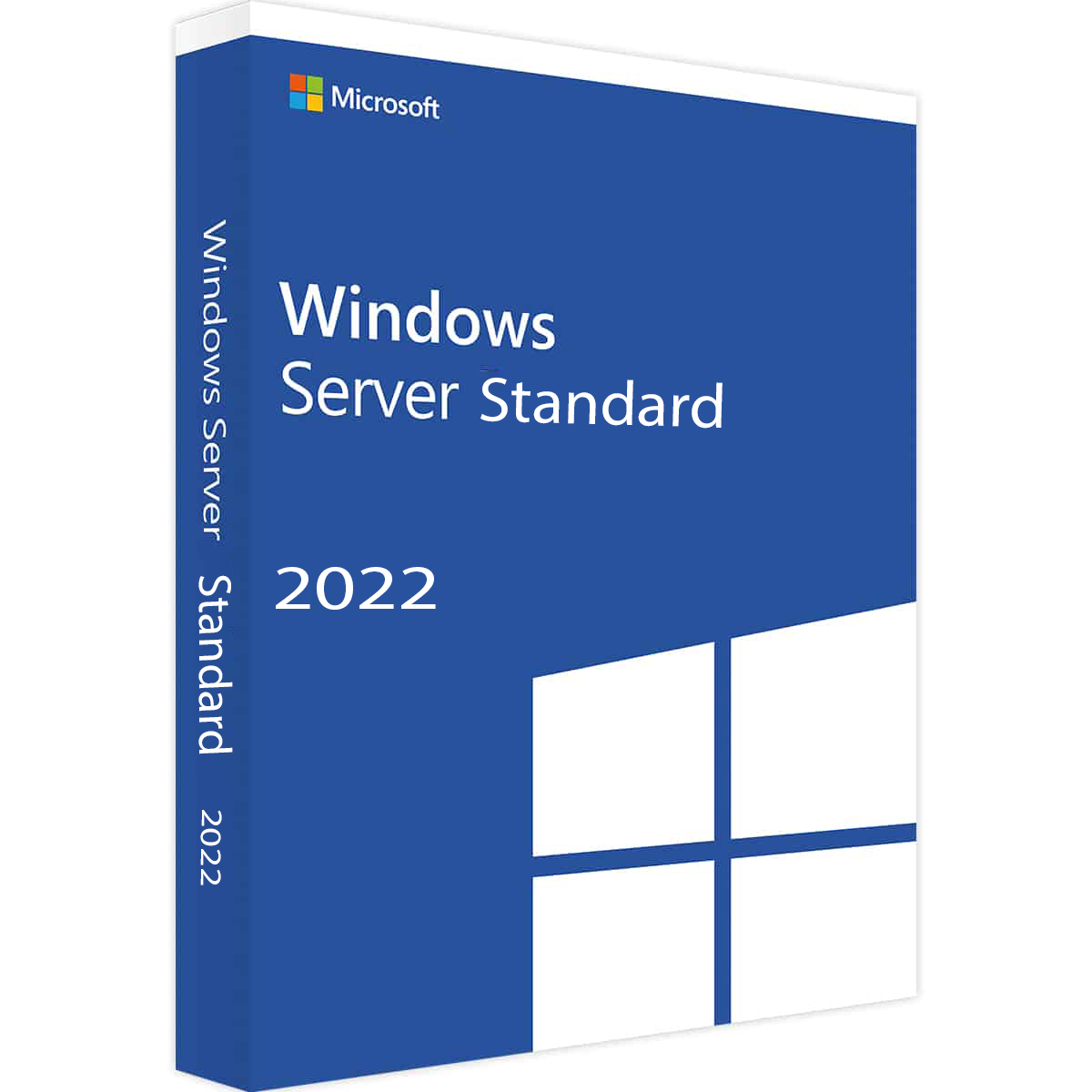


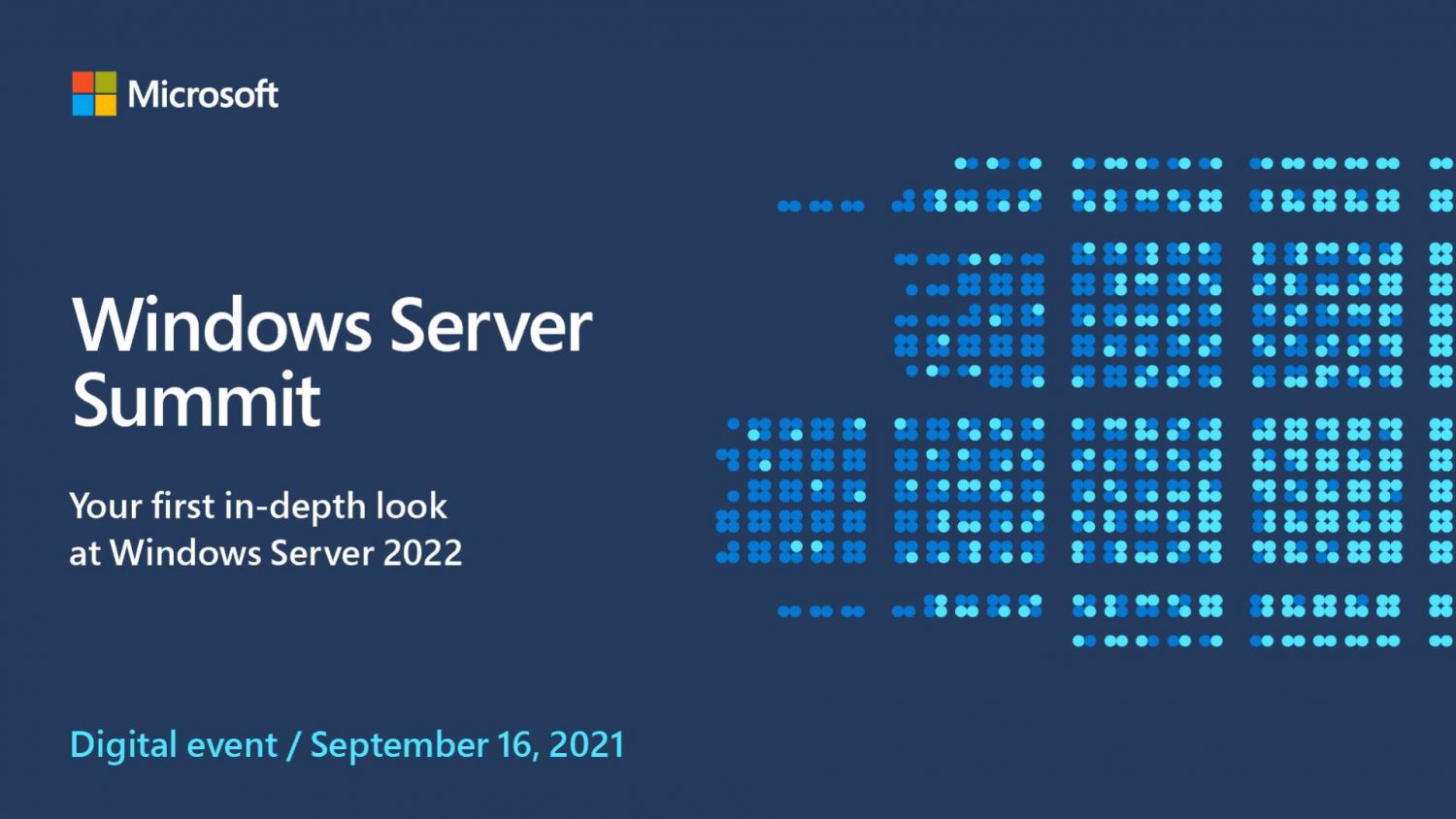

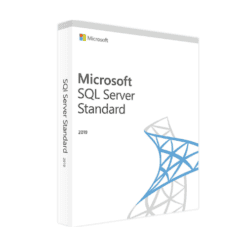
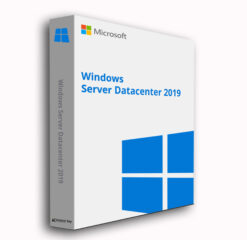

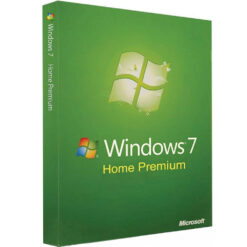


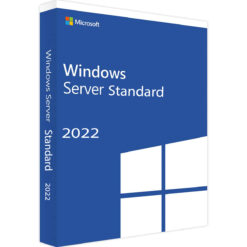
Excellent service
I went through some issues getting my 2022 servers activated, but Chris really came through and helped us to the end. Servers are activated and running good now.
Thanks Chris